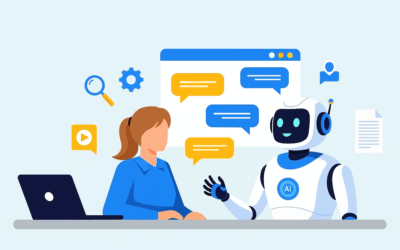Generative AI is in the news. You may be thinking this technology is too recent or that it’s not relevant to running a sales team. But using AI sales tools can actually help your sellers work more effectively, get information faster, and gain deeper insights about their prospects.
According to the Microsoft 2024 Work Trend Index Annual Report:
- 75% of people are already using AI at work
- 78% of AI users bring their own AI tools to work
- Only 25% of companies plan to offer training on generative AI this year
Sales professionals want to build AI aptitude. If you haven’t already, it’s time to dip your toe into the AI pool.
Here’s some information to get you started.
What Is Generative AI?
Generative AI (artificial intelligence) is a type of software capable of generating new data, such as text, images, audio, or other multimedia content. These systems are trained on huge datasets and use techniques to learn patterns and relationships within the data.
Generative AI can create new outputs that are similar to (but different from) the training data they learned from. For example, a text generation model can write new articles or stories, while an image generation model can produce new images.
You can think of AI as an intelligent copilot to augment your sales professionals’ abilities—automating tedious tasks, providing data-driven insights, and enabling more personalized, productive buyer interactions.
How to Use Generative AI in Sales
AI for sales has new and powerful use cases beyond simply writing emails. Here are some examples of how sales professionals can leverage generative AI at various stages of the sales process.
Preparing for Prospect Calls
- Use AI to analyze a prospect’s website, social media, news mentions, etc., and generate tailored talking points and background info
- Have AI create a personalized outreach email or call script based on the prospect’s profile
- Ask AI to suggest relevant case studies, product features, or stats to highlight for that specific prospect
Summarizing Call Transcripts
- Upload a call recording and have AI provide a concise summary of key discussion points
- Use AI to identify important moments, next steps, and action items from the transcript
- Have AI flag any objections raised and suggest ways to overcome them
Identifying Prospect Needs
- Use conversational AI to analyze prospect calls and emails and surface their key challenges and requirements
- Ask AI to map out a prospect’s business workflows and pinpoint areas for improvement
- Have AI analyze competitor products and services and identify gaps your offering can fill
Preparing Sales Proposals
- Use AI to auto-generate the first draft of a proposal customized for the prospect’s needs
- Have AI suggest relevant product configurations, pricing structures, or success metrics for that deal
- Ask AI to craft compelling value propositions and positioning statements tailored to the prospect
Other Sales Uses
- Use AI writing assistants to draft email campaigns, sales scripts, and other collateral
- Leverage AI for sales forecasting, pipeline management, and deal prioritization
- Ask AI to provide real-time battlecards and competitive intelligence during deals
Prompts: How to Get What You Need from AI
Getting the right output from an AI tool takes some practice. You have to learn how to ask for what you need in the right way. Otherwise, you’ll get an answer that’s off-base or irrelevant.
It’s important to practice your “prompts”—the question or statement you type into the tool to start. A best practice is to identify your role, industry or company, and intended audience. Tell the AI tool what you’re looking for and what you plan to do with the information.
The key is giving the AI context. If you’re researching a specific prospect, for example, you can type in their role, their company’s situation, and your own solutions so it can synthesize that into relevant insights.
Here are some example prompts a sales professional can use to get help from generative AI before a prospect call.
Sample 1: Prospect Overview
AI Prompt: “Provide a summary of [Prospect Company]’s business model, primary products/services, key competitors, and recent initiatives/news based on their website and online presence.”
This would allow the AI to digest the company’s website, news reports, social media, and other publicly available information to provide an overview to get the seller up to speed.
Sample 2: Personalized Talking Points
AI Prompt: “Generate 3-5 personalized talking points I could use to break the ice with [Prospect Name], [Their Title] at [Prospect Company], based on their background and interests from LinkedIn.”
The AI could analyze the prospect’s LinkedIn profile and suggest ice breakers or conversation starters tailored to their work history, hometown, alma mater, interests listed, etc.
Sample 3: Competitive Analysis
AI Prompt: “Create a SWOT analysis for how [Prospect Company]’s current [product/service] offerings compare to what my company [Your Company] provides in the [specific industry/use case].”
This would have the AI do a high-level competitive analysis to identify the strengths, weaknesses, opportunities, and threats relating to your product vs. the prospect’s current solutions.
Sample 4: Value Proposition
AI Prompt: “Based on [Prospect Company]’s stated goals of [key goals from research], suggest three key benefits/value propositions for how our [Your Product/Service] could help them achieve those objectives.”
By outlining the prospect’s priorities, the AI could recommend specific ways your offering can drive value for their business.
Top AI Tools for Sales Professionals
We’re seeing an explosion of new AI tools for multiple professions—from medicine to engineering to marketing to sales. The AI capabilities of sales tools specifically enable sales teams to work smarter, drive more personalized engagements, and boost productivity throughout the sales cycle. Here are some examples of AI tools for sales professionals.
1. Conversational AI Assistants
Tools such as Anthropic’s Claude, OpenAI’s ChatGPT, and Google’s Gemini can help with everything from email drafting and call scripting to competitive research and deal strategy recommendations. Lavender and Jasper offer sales-specific generative AI tools.
2. Sales Intelligence and Lead Scoring
AI-powered tools such as Regie.ai and Klaviyo use machine learning to provide insights into ideal customer profiles, to predict close rates, and to surface the warmest leads to prioritize.
3. Meeting Scheduling
Tools such as Copilot AI and Calendly use AI and natural language processing to automate the back-and-forth of scheduling meetings with prospects and customers.
4. Call Analytics
AI call analysis tools such as Gong and ZoomInfo’s Chorus can transcribe meetings, identify key moments, suggest responses to objections, and provide coaching insights.
5. Proposal and Content Automation
Platforms such as Qwilr and PandaDoc let you leverage AI writing assistants and content generation for customized sales proposals, presentations, and marketing collateral.
6. Forecasting and Pipeline Management
CRM enrichment tools such as RevSure, Clari, and Aviso use AI to analyze emails, meetings, and deal data to provide forecasting insights and next-best-action recommendations.
7. Chatbots and Virtual Assistants
Conversational AI chatbots from Otter.ai, Drift, and Replika can engage website visitors, qualify leads, and route conversations to the appropriate seller.
Sales Leader Recommendations for Introducing AI Sales Tools
If you’re a sales leader who wants to introduce AI tools to your team, try these tactics for a successful launch.
1. Start with a Pilot
Don’t try to roll out AI to the entire team all at once. Identify a smaller pilot group of sellers who are open to new technology and have them test out a few AI tools first. Get their feedback and learn what works before scaling wider.
2. Clearly Explain the Benefits
Sales professionals may be skeptical of AI at first, thinking it will slow them down or add no value—or even replace them. Emphasize how AI is meant to augment and assist them in their day-to-day. Outline the specific ways AI can save them time, provide insights, and improve productivity.
3. Provide Sales Training
Don’t just hand your sellers new AI tools and expect magic. Invest in sales training so they understand the appropriate use cases, best practices, prompting techniques, and how to best leverage the AI as a copilot.
4. Showcase Success Stories
As you get some early AI wins, share the concrete examples and results with the wider team. Having sellers see peers demoing how they used AI to land a big deal will build excitement.
5. Manage Change
Sales professionals have existing workflows and tools. Don’t force AI adoption all at once. Use change management best practices to introduce it incrementally into their current processes versus trying to overhaul everything immediately.
6. Welcome Feedback
AI tools will improve over time with more data and feedback loops. Encourage your team members to share what’s working well, suggest improvements, and help the tools get smarter.
7. Address Concerns
Be proactive in addressing potential concerns around privacy, data security, and ethical use of AI. Explain your governance practices.
Learn How to Use AI for Sales
AI for sales is in its early days, but the promise is already starting to be realized. Chances are some team members are already using it.
If you keep an open mind, you’ll be able to change your team’s opinion from viewing AI as a future novelty to a practical productivity multiplier. With the right rollout approach, training, and use cases, AI can become an invaluable sales enablement tool.
See how proactive change management can reduce the risk of failure and increase success of AI initiatives.
Checklist Download
Change Management Success
Leave the status quo behind and accelerate the new normal for your sales professionals. Use this step-by-step plan to drive adoption of new skills, products, processes, and technology.